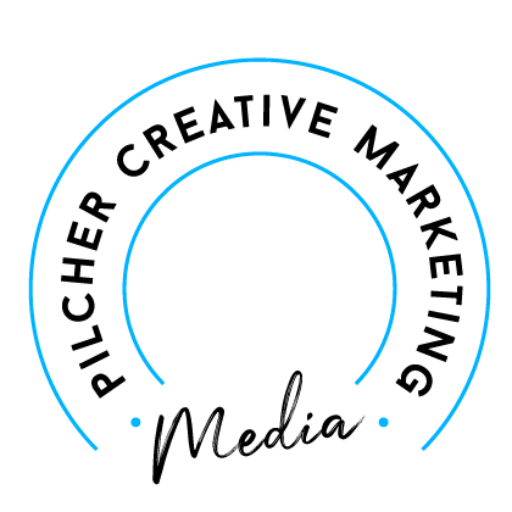When it comes to creating a successful website, navigation is one of the most important elements to get right.
A well-designed navigation system can keep visitors engaged, help them find what they’re looking for, and ultimately drive conversions.
Let’s explore the dos and don’ts of website navigation to help you create a user-friendly and engaging website.
The Do’s of Website Navigation
Keep it Simple: The navigation system should be simple, intuitive, and easy to use. Visitors should be able to find what they’re looking for quickly and easily.
Use Clear Labels: Navigation labels should be clear and concise. Use descriptive labels that accurately describe the content of each page.
Organize Content: Organize content into logical categories and subcategories. This will make it easier for visitors to find what they’re looking for.
Include Search Functionality: Include a search bar to help visitors find specific content quickly.
Use Visual Cues: Use visual cues such as icons or arrows to help visitors understand the navigation system.
The Don’ts of Website Navigation
Don’t Overcomplicate: Avoid overcomplicating the navigation system with too many options or confusing labels. This can overwhelm visitors and drive them away.
Don’t Use Ambiguous Labels: Avoid using ambiguous labels that don’t accurately describe the content of each page. This can confuse visitors and make it difficult for them to find what they’re looking for.
Don’t Hide Navigation: Avoid hiding the navigation system or making it difficult to find. Visitors should be able to access the navigation system from any page on the website.
Don’t Use Flash or Java: Avoid using Flash or Java for navigation as they can slow down the website and create a poor user experience.
Don’t Forget Mobile: Make sure the navigation system is optimized for mobile devices. Mobile users should be able to access the navigation system easily and navigate the website with ease.
Do’s and Don’ts
Website navigation is a critical component of a successful website. By following these dos and don’ts of website navigation, you can create a user-friendly and engaging website that keeps visitors coming back.
Remember to keep it simple, use clear labels, organize content, include search functionality, and use visual cues. And, don’t overcomplicate, use ambiguous labels, hide navigation, use Flash or Java, or forget mobile.
With these tips in mind, you can create a website that is easy to navigate and helps visitors find what they’re looking for quickly and easily.
Photo by John Schnobrich on Unsplash.